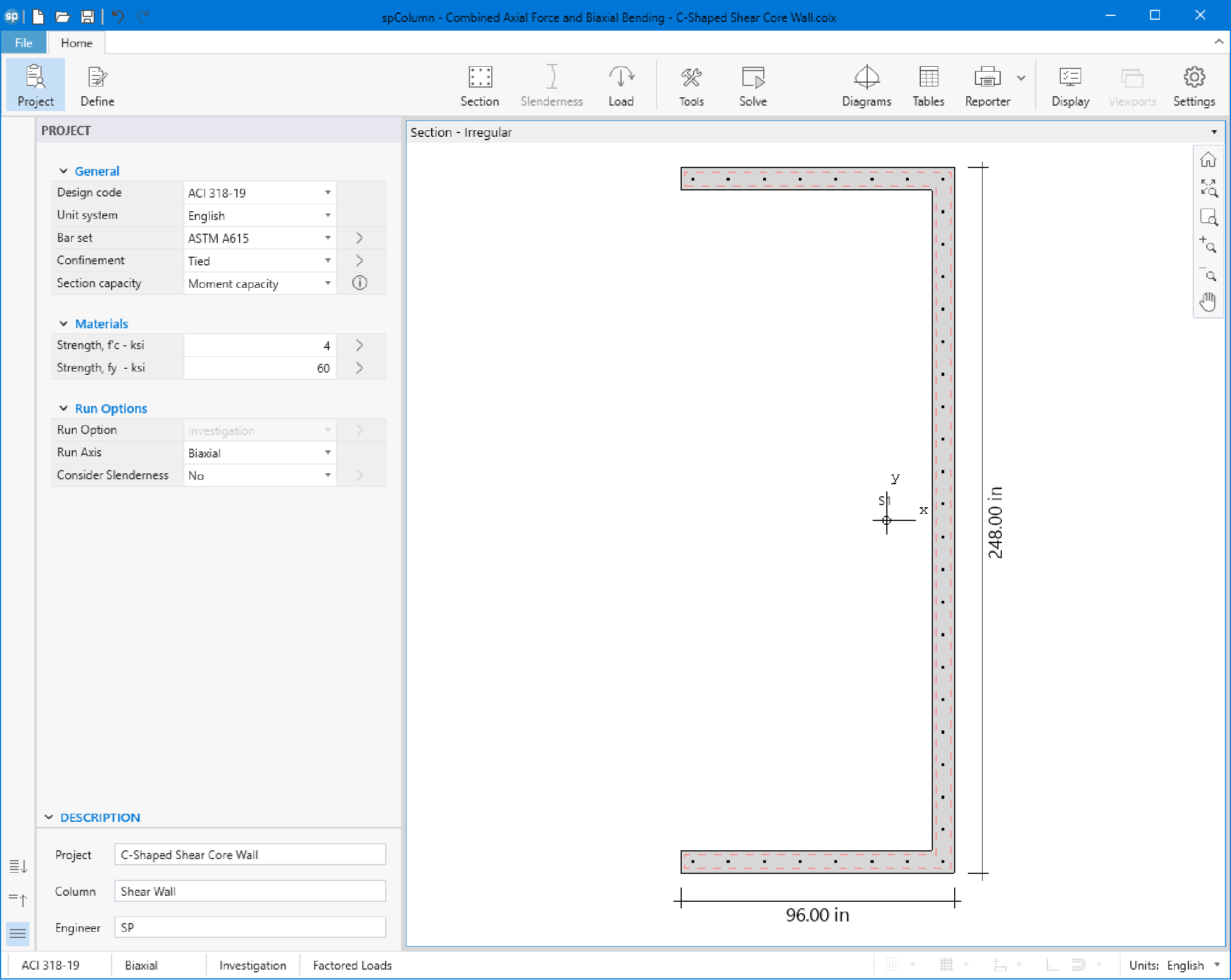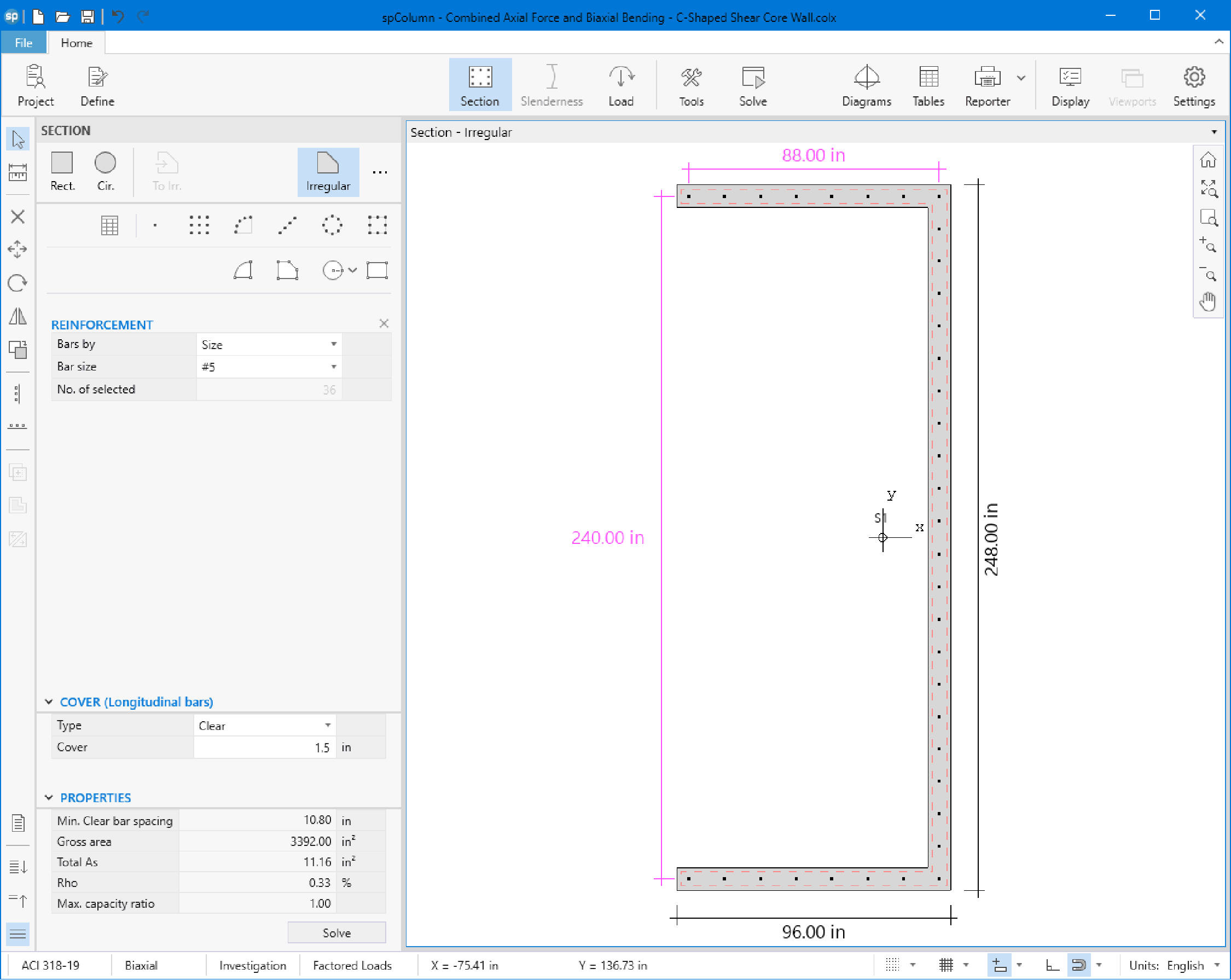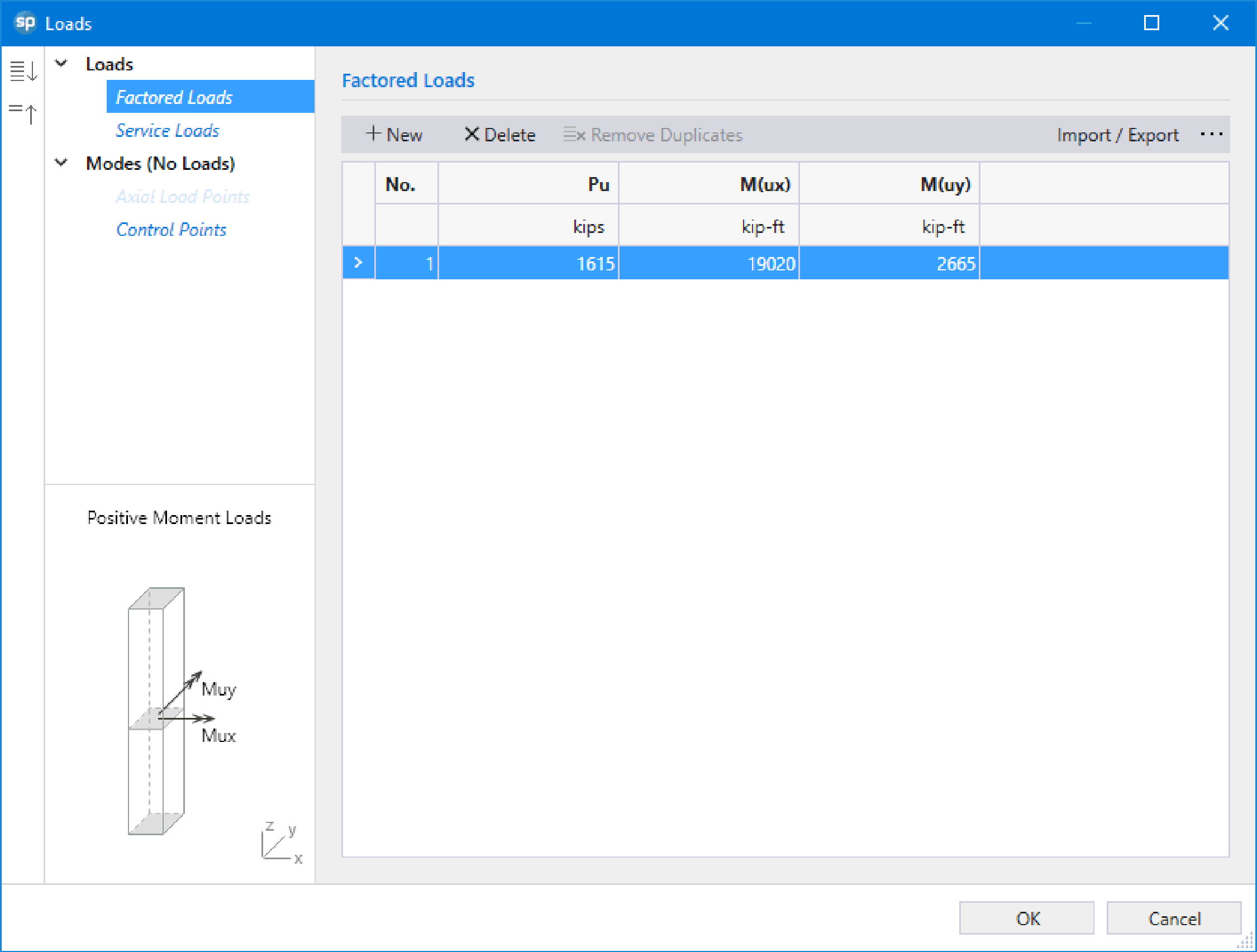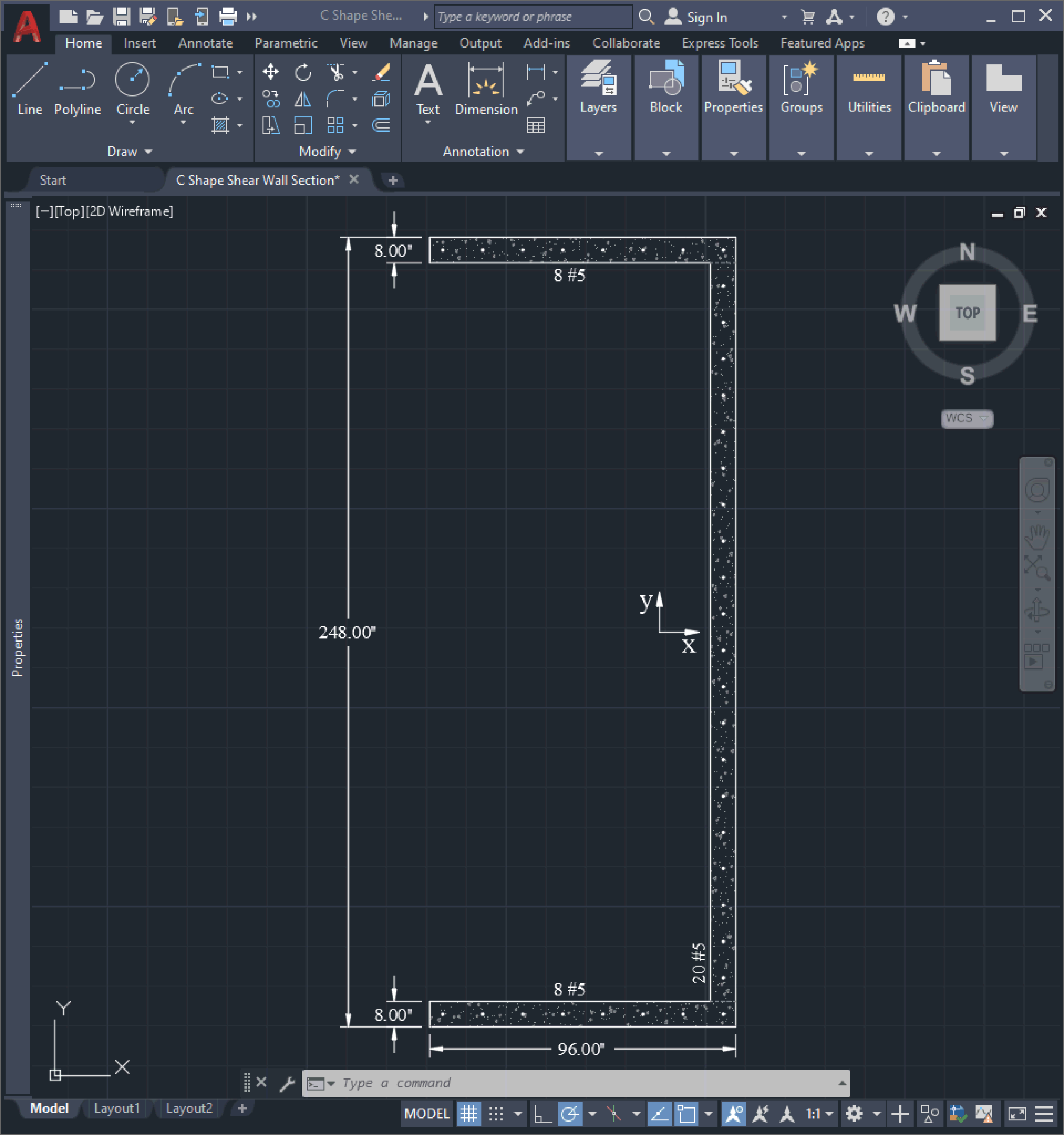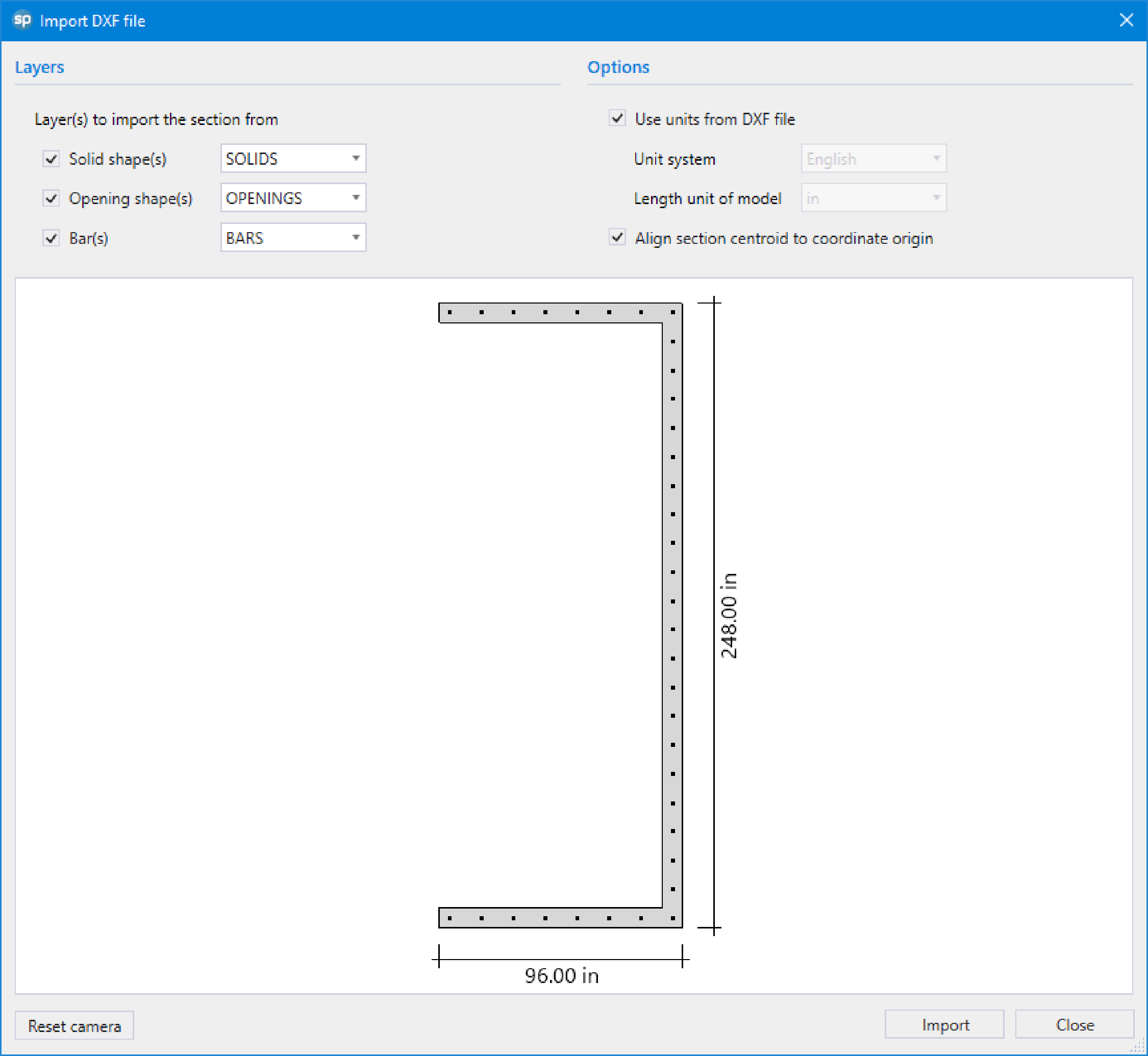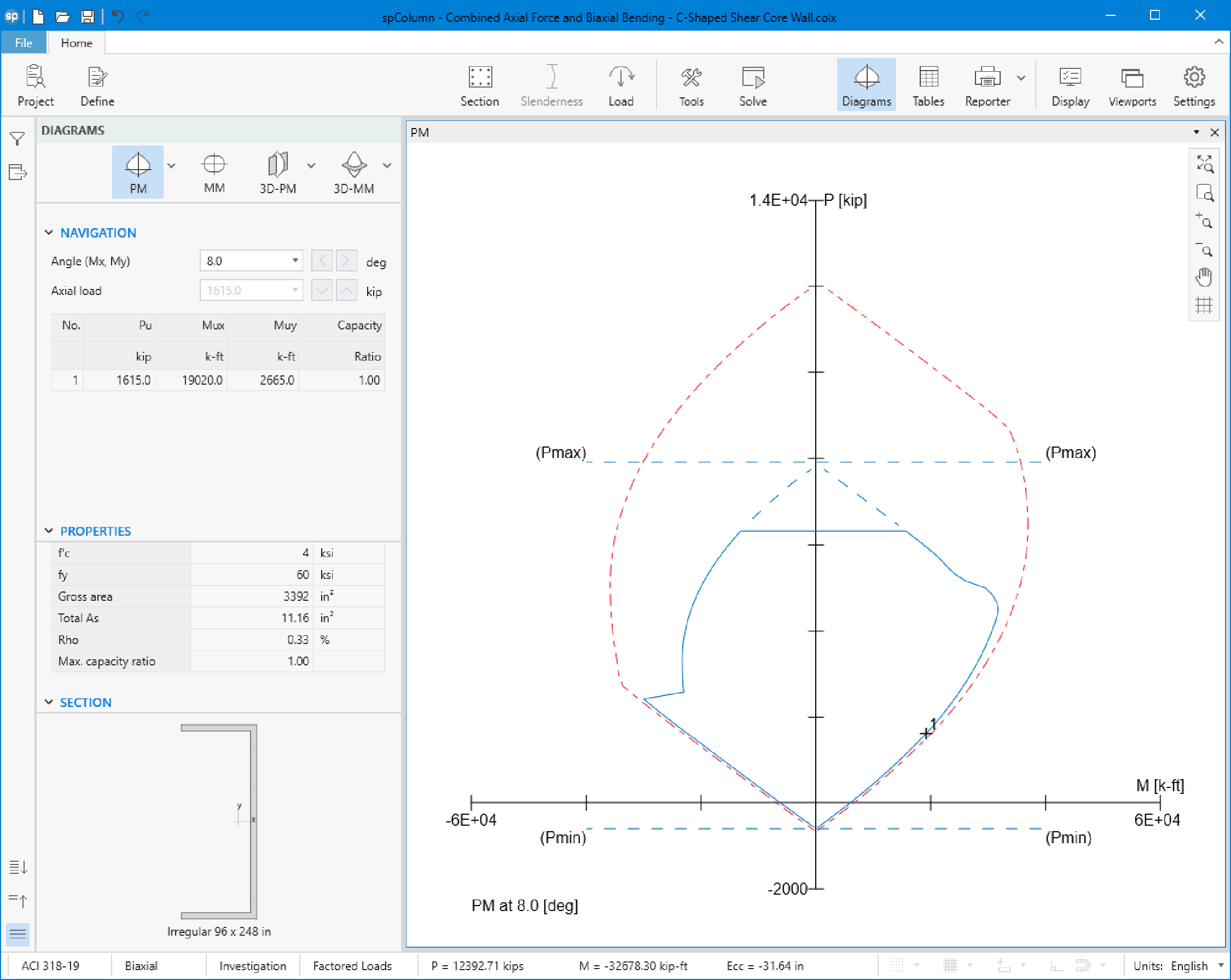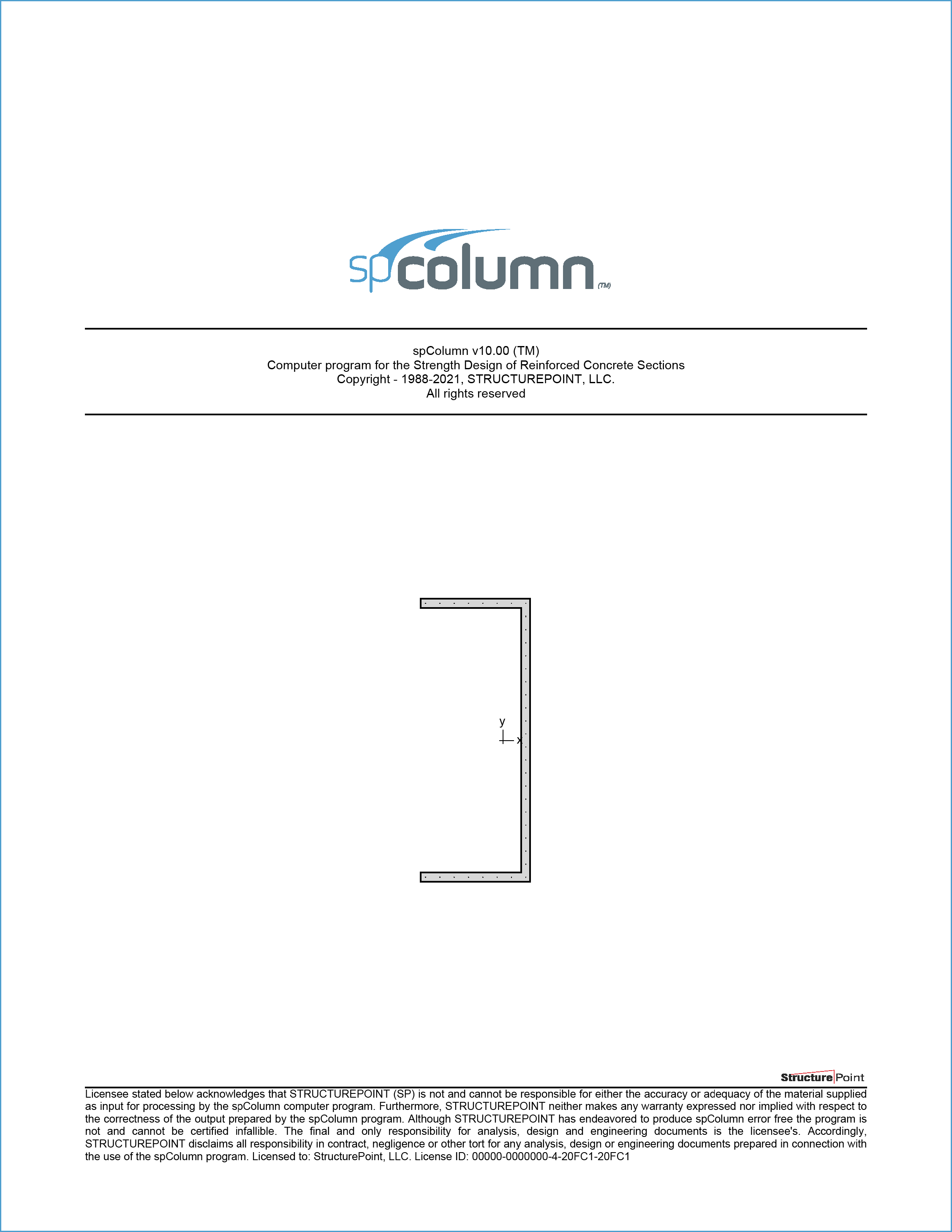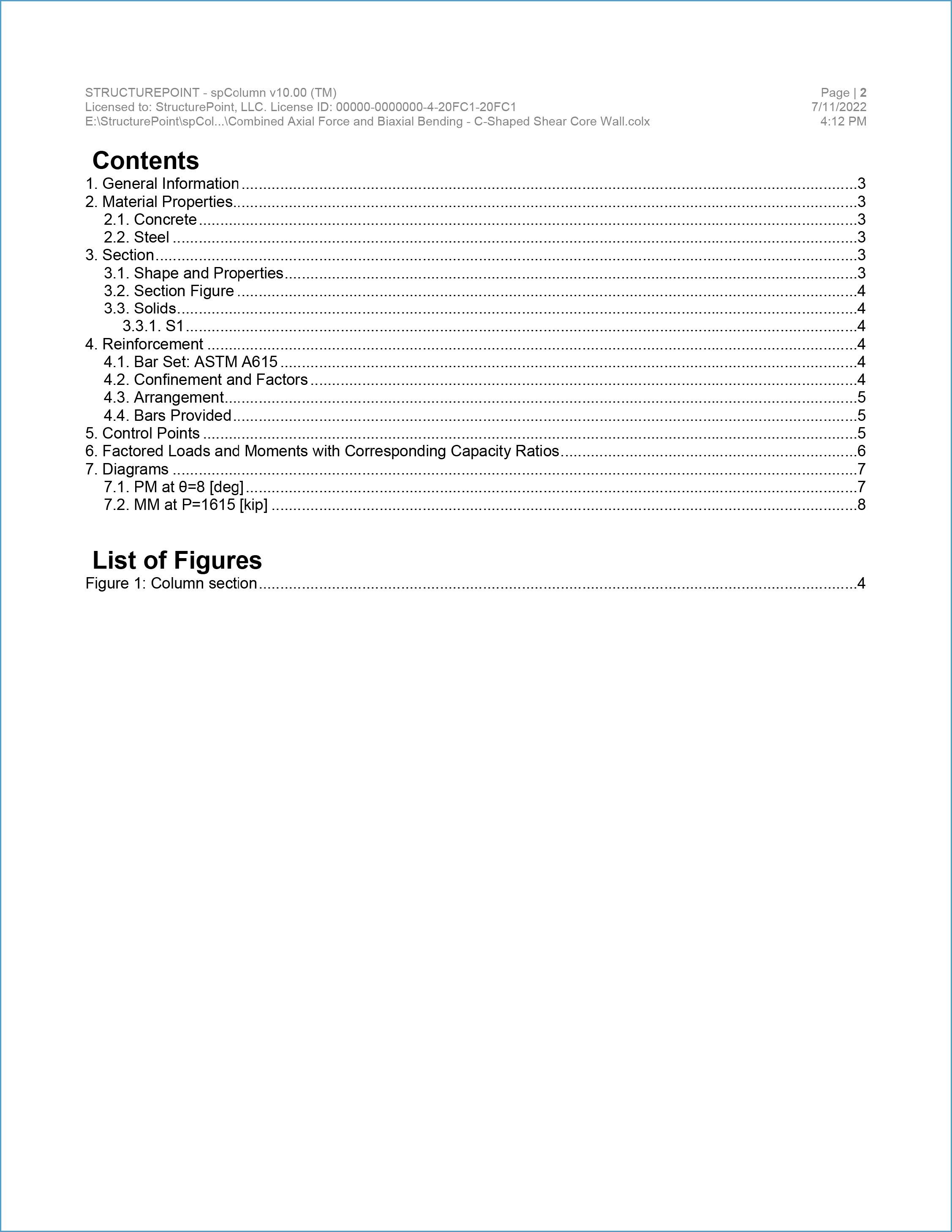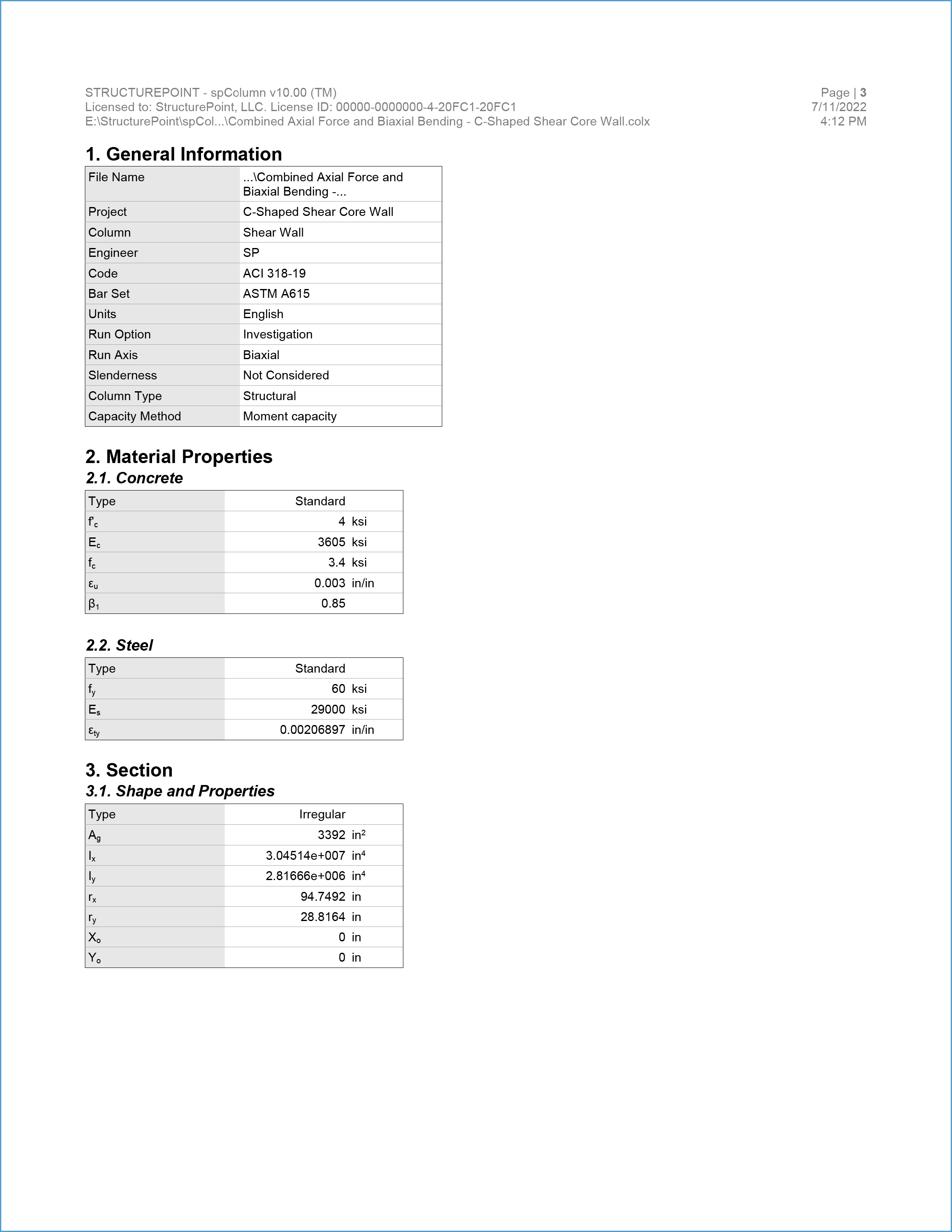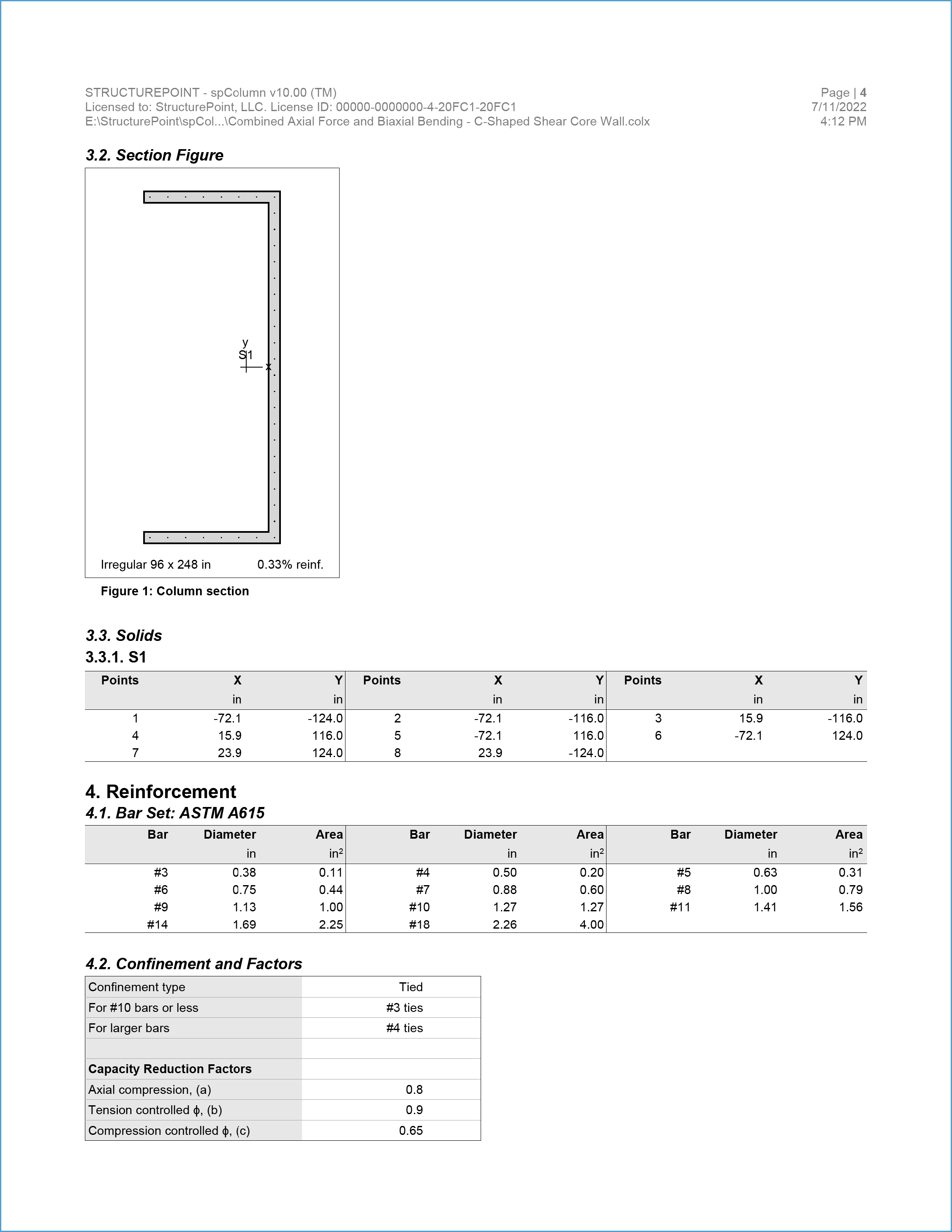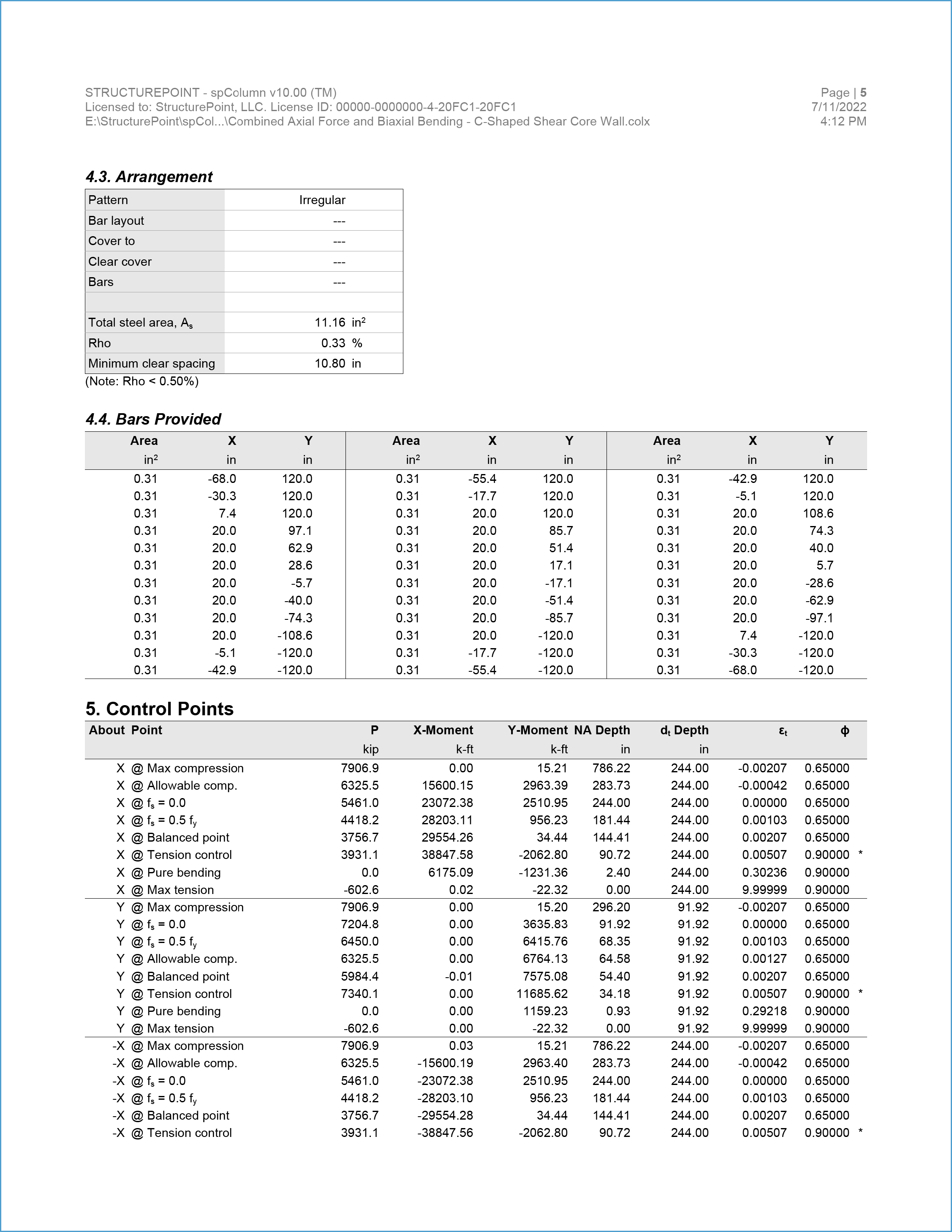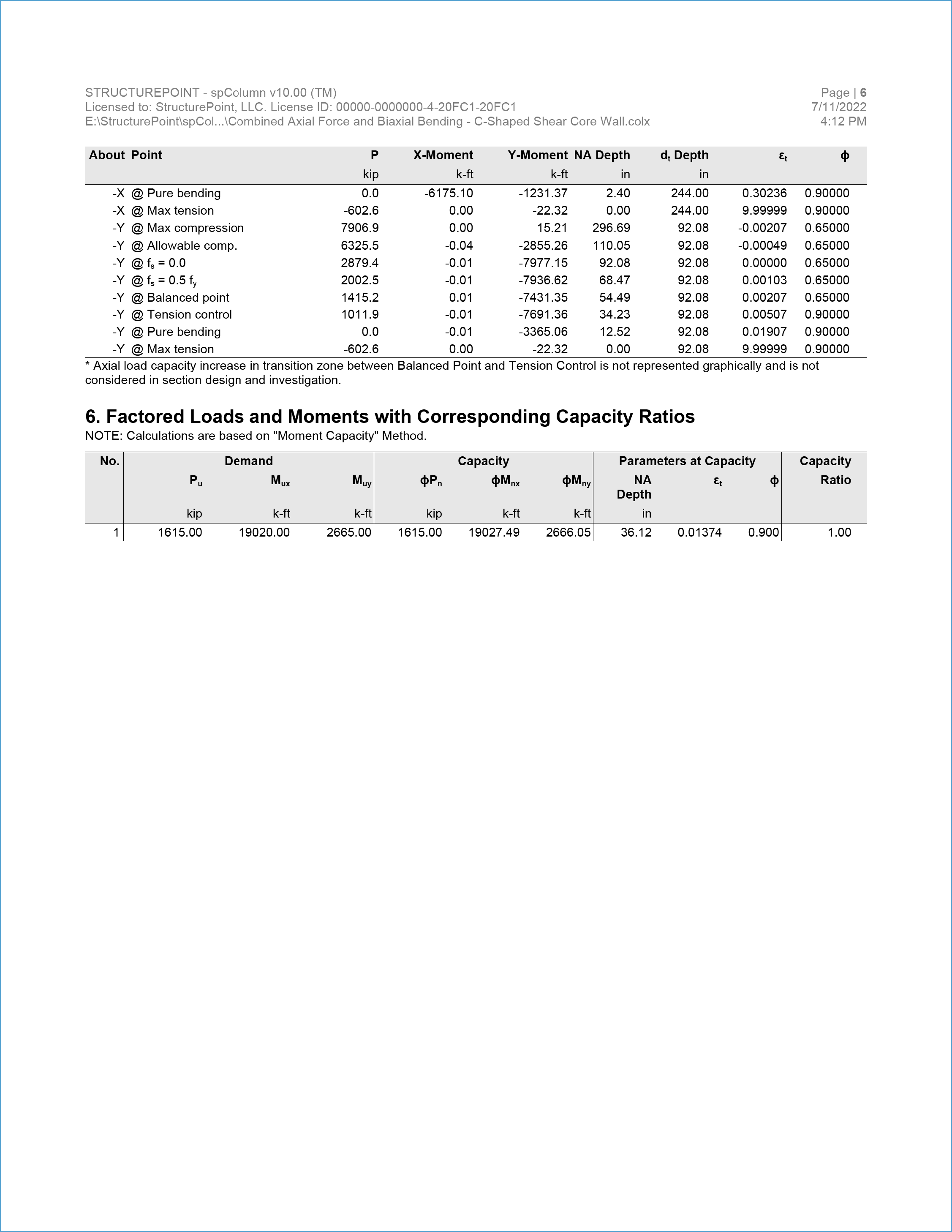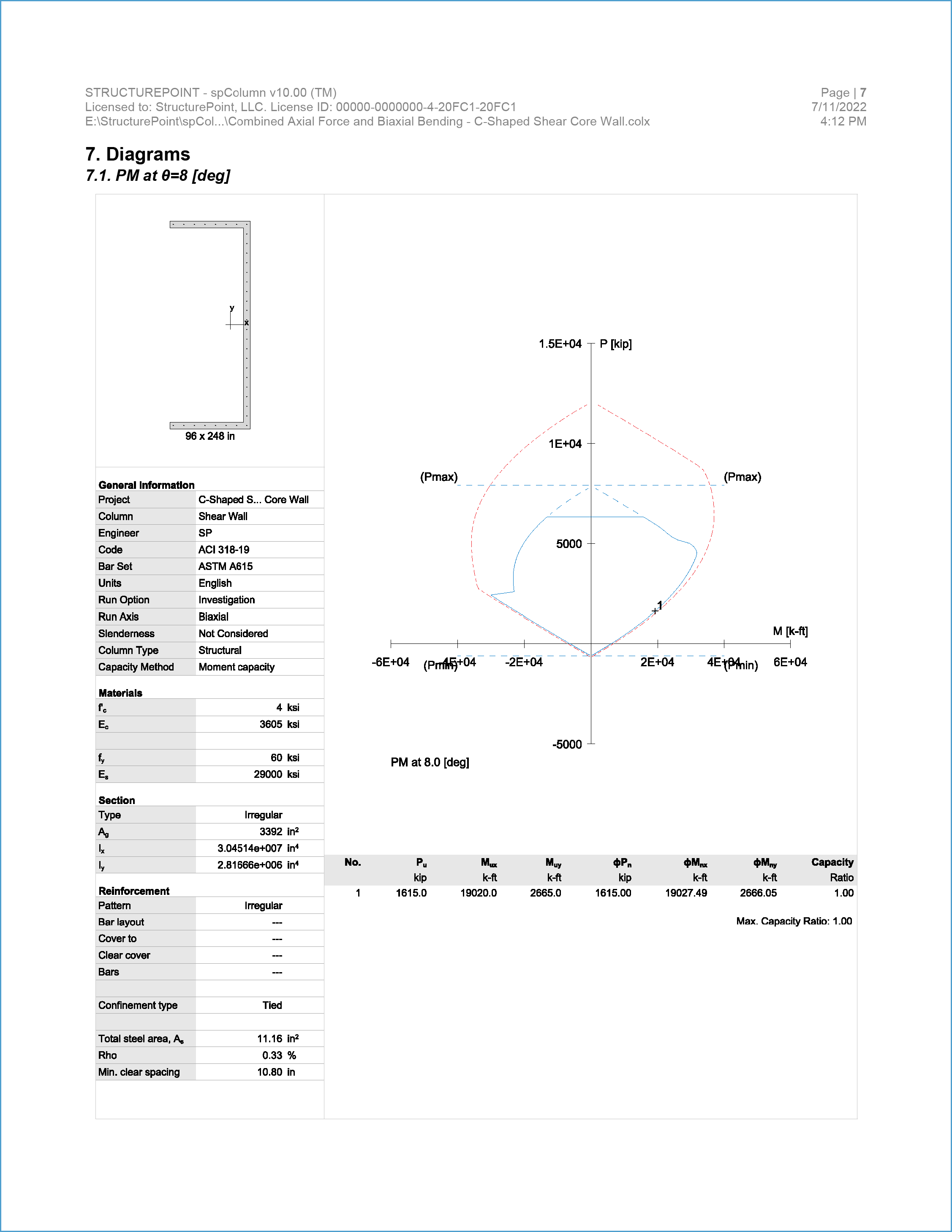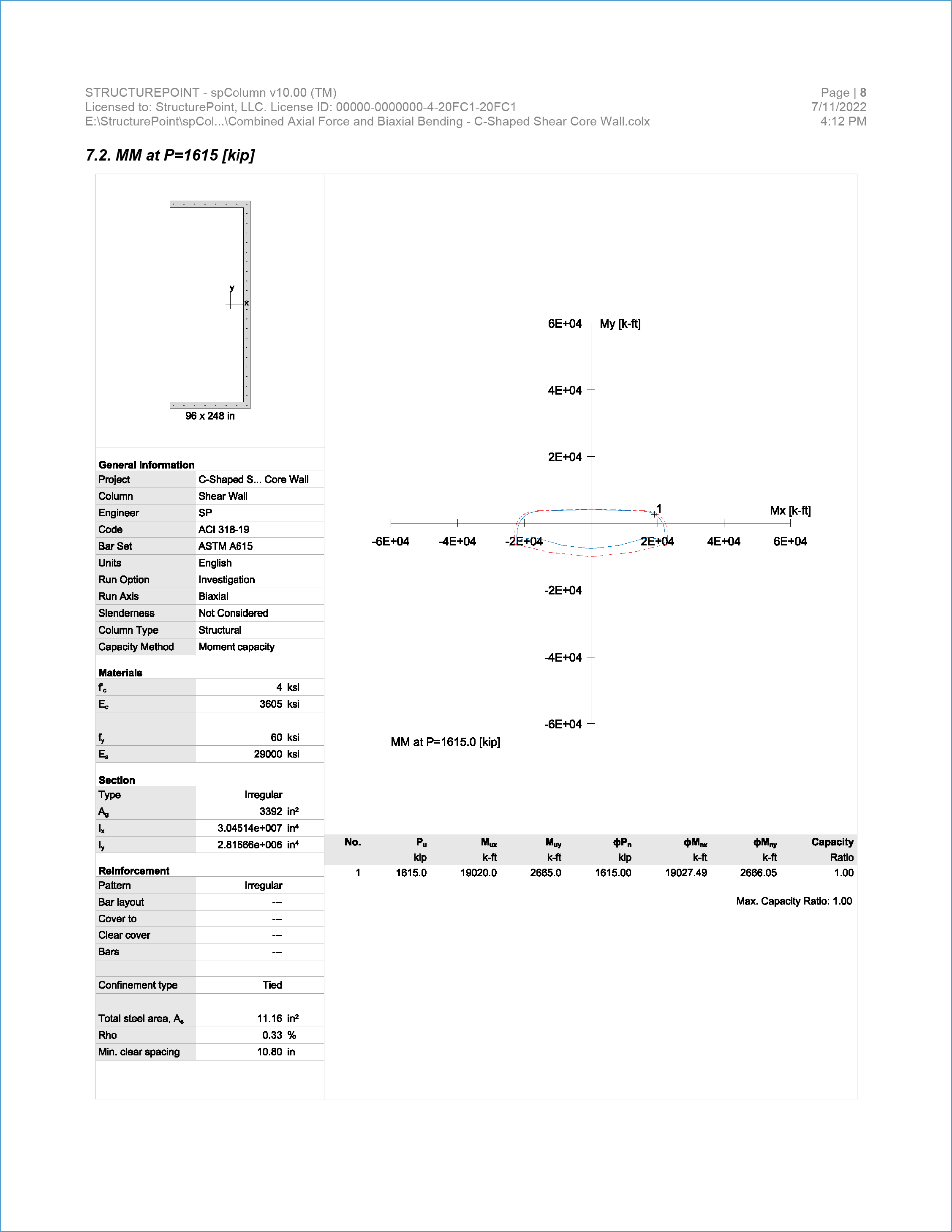2. C-Shaped Core Wall Biaxial Bending Interaction Diagram - spColumn Software
spColumn is a StructurePoint software program that performs the analysis and design of reinforced concrete sections subjected to axial force combined with uniaxial or biaxial bending. Using the provisions of the Strength Design Method and Unified Design Provisions, slenderness considerations are used for moment magnification due to second order effect (P-Delta) for sway and non-sway frames.
For biaxial runs, the values of maximum compressive axial load capacity and maximum tensile load capacity are computed. These two values set the range within which the moment capacities are computed for a predetermined number of axial load values. For each level of axial load, the section is rotated in 10-degree increments from 0 degrees to 360 degrees and the Mx and My moment capacities are computed. Thus, for each level of axial load, an Mx-My contour is developed. Repeating this for the entire range of axial loads, the three-dimensional failure surface is computed. A three-dimensional visualization of the resulting entire nominal and factored failure surface is provided to support enhanced understanding of the section capacity.
The “biaxial” feature allows the user to investigate the P-M interaction diagrams, the Mx-My moment contour plots, as well as the 3D failure surface for irregular shaped column, beam, and wall sections quickly, simply, and accurately.
spColumn model editor can be used to handle irregular shapes and unusual bar arrangement like the C-shaped wall section illustrated in this design example.
Alternatively, the section can be imported to spColumn from an AutoCad model using DXF file format.
For this core wall section, we ran in investigation mode with “biaxial” option for “Run Axis” using the ACI 318-19.
Figure 7 - spColumn Interface
Figure 8 - spColumn Model Editor
Figure 9 - Defining Loads / Modes (spColumn)
Figure 10 - spColumn DXF file import from AutoCad
Figure 11 - Importing Wall Section from DXF file to spColumn
Figure 12 - Core Wall Interaction Diagram at 8º (spColumn)