5
5.1 Introduction 41
5.2 Setup & Installation 41
5.3 Troubleshooting 44
Redundant license servers and license balancing offer several important benefits to StructurePoint users. It provides a flexible and easy way to acquire license tokens even if a particular license server goes down (license server backup). This ensures maximum uptime and license availability. The speed with which an end user acquires a license token is optimized by distributing tokens among multiple license servers to reduce the traffic for a particular license server (license balancing). License tokens can be allocated among multiple license servers, but a minimum of three is required. License manager (SentinelLM) will, over time, adjust the allocations to the optimal pattern based on actual license use.
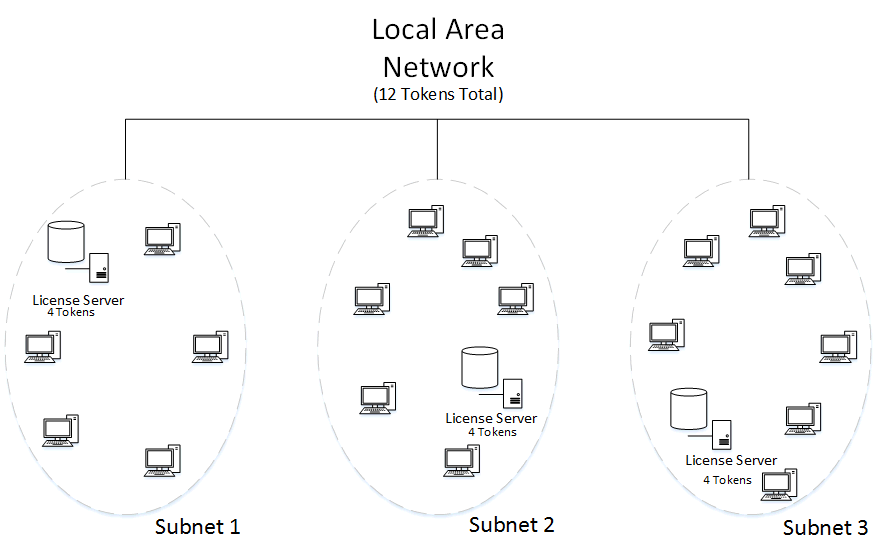
License Balancing versus License Server Backup
SentinelLM implements license balancing and license server backup by using redundant license servers. Each license server that runs on a separate computer on the network can be used as a redundant license server at your site to form a license server pool. Each of the license servers in the pool can take over for any other if one of the license servers goes down.
For example, there could be a wide-area network serving three basic engineering groups of end users: Southeast region, Northeast region, and the Midwest region. Computers on this network might be in the same building, data center, or might be in different cities or countries. You have a license code that permits 12 users of spWall to run wherever and whenever. (We say that the license code authorizes 12 licenses or that it has 12 tokens.)
The first diagram below shows one possible configuration. You select three server computers on the network and install a license server on each. Typically, each license server computer is on the same subnet as the majority of the end users that will acquire licenses from it. (However, each license server may be on a different subnet.)
Note that the license server computers do not have to be on the same subnet—license servers can be in geographically separate locations on subnets connected to one another via internet connections. Typically, the software order from StructurePoint delineates in written authorization the usage agreement.
Licenses can be evenly distributed among all three license servers (e.g. 4 each), assuming that each group of users will use the StructurePoint programs about the same number of times. This increases performance by distributing the load between multiple license servers.
However, if a group of users ends up having a higher demand for licenses than the others, that group’s license server can be set up to borrow licenses from the other license servers automatically. This improves performance and speeds license acquisition.
Alternatively, license servers can be configured so that only one is active and the others are solely backup license servers. In this case, all of the license tokens should be allocated to just a single license server and license balancing turned off. Then the other license servers would only be used if the main license server went down. This is the most common approach used by StructurePoint users.
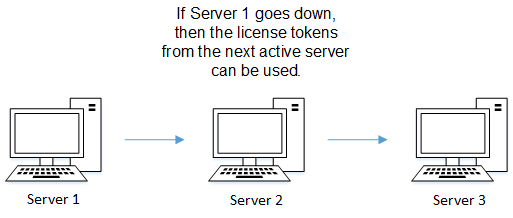
There are three aspects to setting up and using redundant license servers:
• Determine how many redundant license servers to set up and select the computers on which they will reside. (Three are required as a minimum; we recommend a maximum of five.) Various factors, including network performance, affect this decision.
• Create the redundant license file, lservrlf, using the rlftool or Wrlftool utility (or by using WlmAdmin to call Wrlftool) to define the redundant license server pool.
• Maintain the license pool using the lspool and WlmAdmin utilities to dynamically reconfigure the Redundant license server pool and set license token allocation.
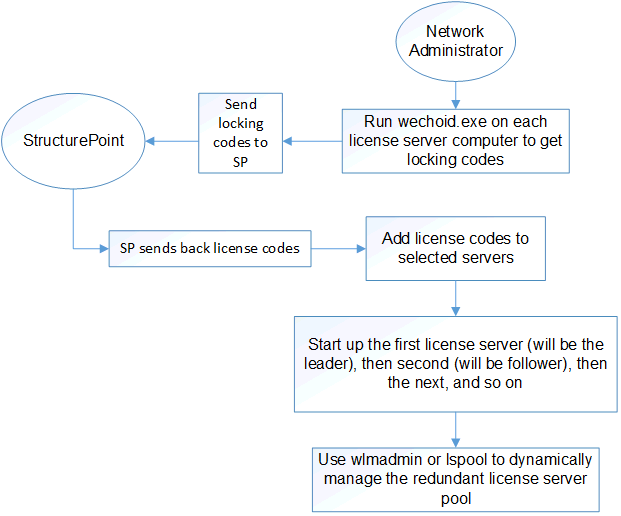
Administrator Privileges:
Setting up redundant license servers requires administrator access privileges to all computers and areas of the network on which license servers will be installed. If you make changes to the redundant license file, those changes will not be distributed to all license servers in the redundant license server pool unless you have network and write access to each of the redundant license server computers.