2.8Section Properties
Sections are defined by inputting their properties. These sections can then be assigned to the various members. A DEFAULT section, whose properties are assigned to all the members that do not have any sections assigned to them, can also be defined.
The section properties needed depend on the type of section selected. Figure 2-6 shows the available section types and the associated properties needed. Note that section properties can be saved in libraries to be shared by other files. Therefore, even properties that may not apply to the current structure type must be input.
The analysis is done based on the properties of the gross section. However, in concrete structures, you may want to base the analysis on the cracked section properties. In this case, you may input cracked-section coefficients that will be multiplied by the applicable section area (A), in-plane moment of inertia (Iz), out-of-plane moment of inertia (Iy), and the polar moment of inertia (J). The resulting properties are then used in the analysis. Note that the self weight of a member is based on its gross sectional area regardless of the coefficients input.
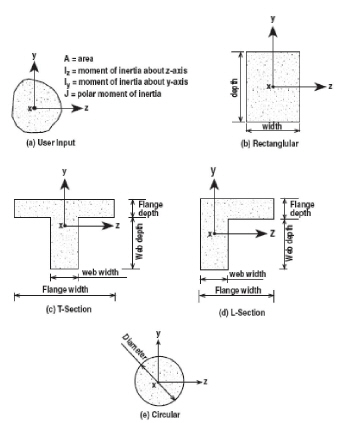
Figure 2.6 Section Properties