3.36Assign Member Types
Material, section, non-prismatic member, and orientation angle member assignments are globally defined using the values entered in the DEFINE/DEFAULTS dialog box. Members that do not have DEFAULT material, DEFAULT section, DEFAULT nonprismatic member, and DEFAULT orientation angle assignments can be assigned their properties using the Process/Member Types command.
•From the Process menu, select Member Types. The dialog box Figure 3-25 appears. Some options may not be available, depending on the structure type selected.
•From each of the MATERIAL TYPE, SECTION TYPE, and NONPRISMATIC MEMBER dropdown list boxes, select a material type, section type, and nonprismatic member to be assigned.
•In the ORIENTATION ANGLE text box, enter the member orientation angle (in degrees) if other than zero.
•From the MEMBER LIST list box, select the member to assign the selected properties for.
•Choose the ADD button. The selected member is added to the list box at the bottom.
•Repeat the four steps above for each member type entry you have.
•To edit an entry that has been added to the list box, select that entry from the list box, modify its values, and choose the MODIFY button.
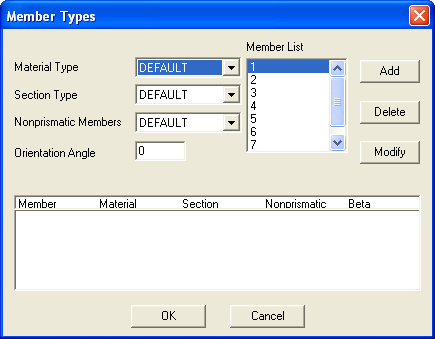
Figure 3-25 Member Types dialog box
•To remove an entry that has already been added to the list box, select that entry from the list box and choose the DELETE button.
•Choose the OK button.