3.30Define Load Cases
Every applied load, whether a member load, joint load, or known displacement, must belong to a load case. Load cases are defined using the Define/Load Cases command. Loads are assigned to members and joints under the defined load cases, and the load cases are then factored and combined.
•From the Define menu, select Load Cases. The dialog box of Figure 3-17 appears. Note that the SELF load case is already added to the list box.
•In the LABEL text box, enter a load case label.
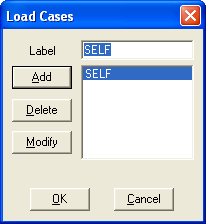
Figure 3-17 Load Cases dialog box
•Choose the ADD button or press ENTER. The data entered are added to the list box at the right.
•Repeat the two steps above for each load case entry you have, making sure that no duplicate labels are entered.
•To edit an entry that has been added to the list box, select that entry from the list box, modify its label in the text box, and choose the MODIFY button.
•To remove an entry that has already been added to the list box, select that entry from the list box and choose the DELETE button.
•Choose the OK button.