3.40Define Rigid Diaphragms
Use the Process/Rigid Diaphragms command to assign a rigid diaphragm (slab) to all or selected horizontal members (beams) sharing the same elevation (Y coordinate). The rigid diaphragm is assumed to be infinitely stiff in its own plane (XZ plane). This command is available for frame structures only.
•From the Process menu, select Rigid Diaphragms. The dialog box of Figure 3-29 appears. spFrame automatically sorts the already defined members and groups all horizontal members that have the same Y coordinate into defined elevations. These elevations are shown in the ELEVATION drop-down list.
•From the ELEVATION drop-down list, select the elevation (level) at which you want to specify a rigid diaphragm (slab). The horizontal members belonging to that level are shown in the MEMBER LIST list box below it.
•To attach a horizontal member to a rigid diaphragm at the selected elevation, select that member from the MEMBER LIST list box, and choose the ADD button. The member is added to the SELECTED MEMBERS list box.
•To remove a horizontal member that has already been attached to a diaphragm from that diaphragm, select the member from the MEMBER LIST list box, and choose the DELETE button. The member is removed from the SELECTED MEMBERS list box.
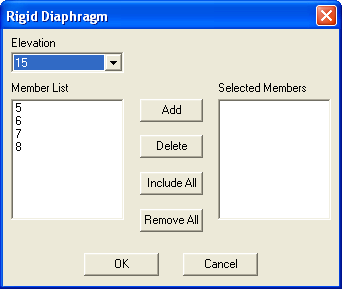
Figure 3-29 Rigid Diaphragm dialog box
•To attach all the horizontal members at the selected elevation to a rigid diaphragm, choose the INCLUDE ALL button. The members appear in the SELECTED MEMBERS list box.
•To remove all horizontal members that have already been attached to a diaphragm from that diaphragm, choose the REMOVE ALL button. The members are removed from the SELECTED MEMBERS list box.
•Choose the OK button.