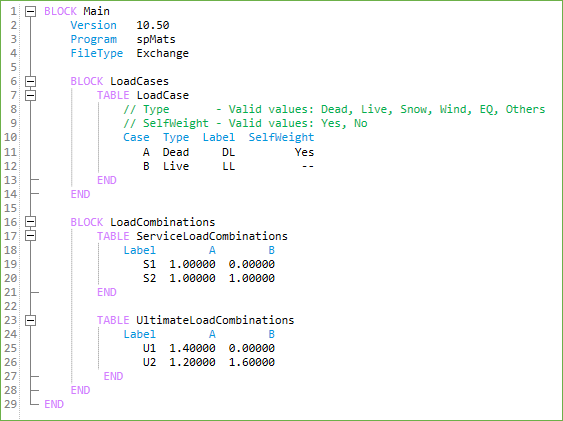A.3. spMats Text Exchange (MTX) File Format
spMats is able to read data from three file formats MA8, MATX and MTX and save its input data into two file formats, MATX and MTX.
spMats Text Exchange (MTX) file format is the spTX (StructurePoint text Exchange) format adapted for spMats. MTX files follow all the rules, organization and formatting of spTX files. MTX files are plain text files and can be edited using the built in MTX editor in spMats program or by any other text editing software.
MTX files are designed to be human-readable. The user can easily read/modify an MTX file without using the spMats manual. The best way to create a MTX file is by using the spMats GUI. Users can either select the MTX file type in the Save As menu command to save the file as an MTX or open the spMats MTX editor and use the “From spMats” command to convert an existing project file into the MTX format. Creating an MTX file using the spMats GUI has an added advantage as MTX files created this way also list the valid values for each parameter and other required information as comments.
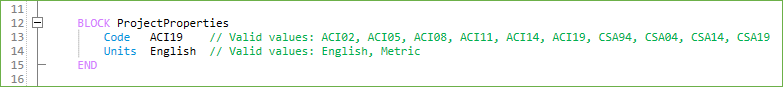
Data in an MTX file is organized into Blocks. All Blocks should be placed inside the “Main” Block. Blocks can be placed in any order within the MTX file i.e., there is no any particular sequence. An MTX file contains the following Blocks
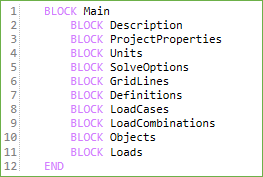
Also, in an MTX file the order of keys and the number of blanks between keys and values are not important. Therefore, the following examples are equivalent.
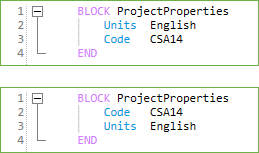
A.3.2. MTX Import File Formats
The MTX format can also be used to import data into the spMats program. Grid, point load, and load combination data can be imported from an MTX file. To import data from an MTX file the FileType of the file used for import must be Exchange.
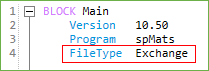
The best way to create an import file is to export grid, load, or load combination data and adjust the file as required.
A.3.2.1. Sample Load Import File
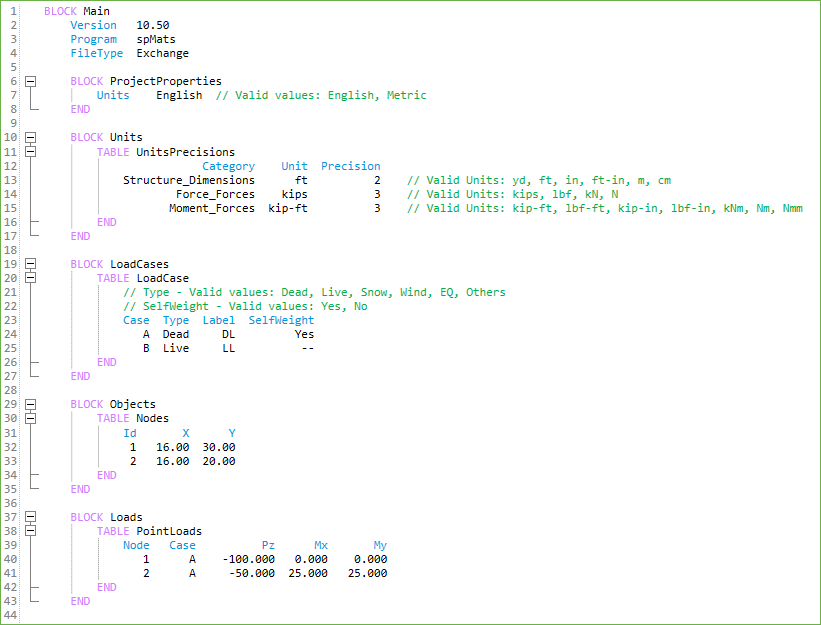
A.3.2.2. Sample Grid Import File
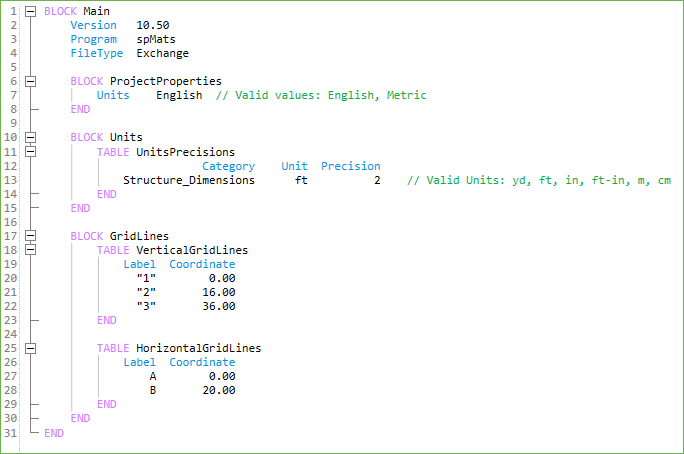
A.3.2.3. Sample Load Combination Import File