3.25Define Defaults
Every member must have a defined material, section properties, and an orientation angle. However, if for some reason a member was not assigned any properties, spFrame assigns default values to that member. You can set or change these defaults to suit the most common members in the structure.
•From the Define menu, select Defaults. The dialog box of Figure 3-12 appears. Some text boxes may not be available, depending on the structure type selected. In the corresponding text boxes, enter the values of modulus of elasticity (E), material density (d), member cross-section area (A), section moment of inertia about the local z-axis (Iz), section moment of inertia about the local y-axis (Iy), section polar moment of inertia (J), material Poisson’s ratio (v), material thermal coefficient (a), and member orientation angle (b).
•Choose the OK button.
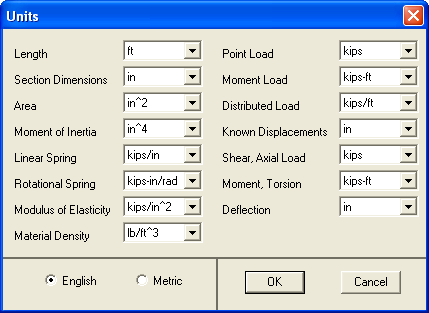
Figure 3-11 Units dialog box
The values entered here are assigned to a DEFAULT material, a DEFAULT section, and a DEFAULT orientation angle. They may be saved in the Windows Registry file using the Options/Save Settings command and will be read in future input sessions
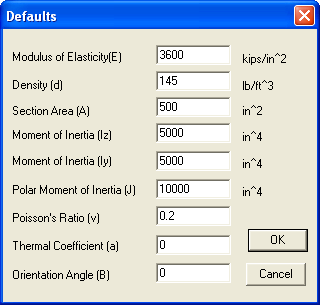
Figure 3-12 Defaults dialog box