3.46Define Load Combinations
The defined load cases can be factored and combined under different combinations using the Analyze/Load Combinations command. You do not have to define the load combinations before you instruct the program to start solving the problem. However, the local processing will be performed and the final results will be presented for the defined load combinations only.
•From the Analyze menu, select Load Combinations. The dialog box of Figure 3-35 appears.
3.46.1To Add a Load Combination
•In the LABEL text box, enter a load combination label.
•From the LOAD CASE list box, select a load case to be factored and included in the combination.
•Enter a load factor in the FACTOR text box. The selected load case(s) will be multiplied by this factor.
•Choose the INCLUDE button. The resulting factored load case is added to the FACTORED CASES list box.
•Repeat the three steps above until you define all the factored load cases to be included in the combination.
•Choose the ADD button. The new load combination and the number of cases included in it are added to the list box at the bottom.
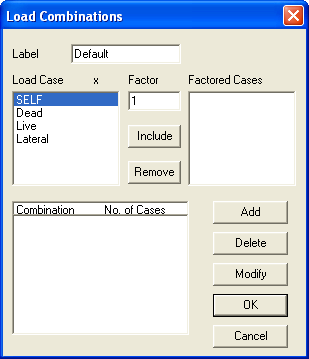
Figure 3-35 Load Combinations dialog box
3.46.2To Modify a Load Combination
•From the list box at the bottom, select the load combination to be modified. The corresponding factored cases are displayed in the FACTORED CASES list box.
•To change the load combination label, edit it in the LABEL text box.
•To change a defined factored load case, select it from the FACTORED CASES list box, edit the load factor in the FACTOR text box, and choose the INCLUDE button.
•To delete a defined factored load case, select it from the FACTORED CASES list box and choose the REMOVE button.
•Choose the MODIFY button.
3.46.3To Delete a Load Combination
•From the list box at the bottom, select the load combination to be deleted.
•Choose the DELETE button. The load combination is removed from the list box.
•Choose the OK button when done.