3.13Opening File
spFrame data files are stored as binary or text (ASCII) files.
•From the File menu, select Open. The dialog box of Figure 3-2 appears.
•From the LIST FILES OF TYPE drop-down list, select the type of file to be opened. spFrame files are saved in binary format with an FRM extension, while spFrame text files are saved in ASCII format with a TXT extension. All files with the selected extension contained in the current drive and directory are displayed in the FILE NAME list box.
•To open a file that exists in another drive or directory, select the drive or directory from the DRIVES drop-down list or the DIRECTORIES list box, respectively.
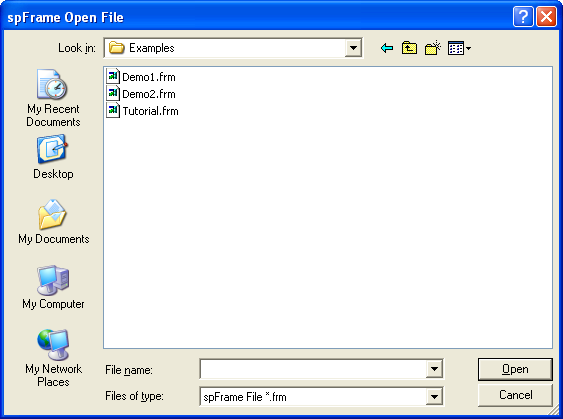
Figure 3-2 Open dialog box
•From the FILE NAME list box, select the file to be opened, or simple type its name in the text box.
•Choose the OK button