3.48View Joint Results
Analyze/Joint Results command allows you to view joint displacements and rotations as well as member end forces and moments. Joint displacements and rotations are referenced in the global coordinate system and member end forces are referenced in the local coordinate system.
•From the Analyze menu, select Joint Results. The box of Figure 3-39 appears.
•From the COMBINATION drop-down list, select the load combination whose results are to be displayed.
•From the OPTIONS drop-down list, select joint displacements (Dx, Dy, and Dz), joint rotations (Rx, Ry, and Rz), end forces (Fx, Fy, and Fz), or end moments (Mx, My, Mz).
•From the FORMAT drop-down list, specify the format to present the numerical values—general, exponential (scientific), or floating point format.
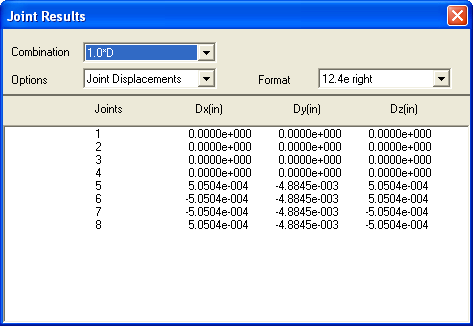
Figure 3-39 Joint Results list box
•Use the scroll bars on the side of the list box, or the keyboard direction keys, to scroll through the list.
•To exit, choose CLOSE from the Control-menu box of the box, press ENTER, or press ALT+F4.