7.10Load Panels
Edit/Load Panel command allows you to assign an area load (force per area) to the active panel (selected using Edit/Select Panel). This load will be distributed to all members attached to the panel.
•From the Edit menu, choose Load Panel. The dialog box of Figure 7-3 appears. The list box at the bottom shows all load cases and the panel load for each.
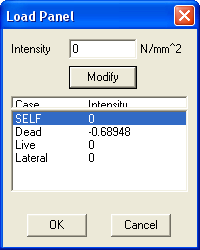
Figure 7-3 Load Panel dialog box
•From the list box, select the load case under which the panel load should be applied.
•In the INTENSITY text box, input the value of the load. This load is applied in the negative direction of the global Y axis.
•Choose the MODIFY button. The data in the list box are updated.
•Repeat the three steps above for each load case.
•Choose the OK button.